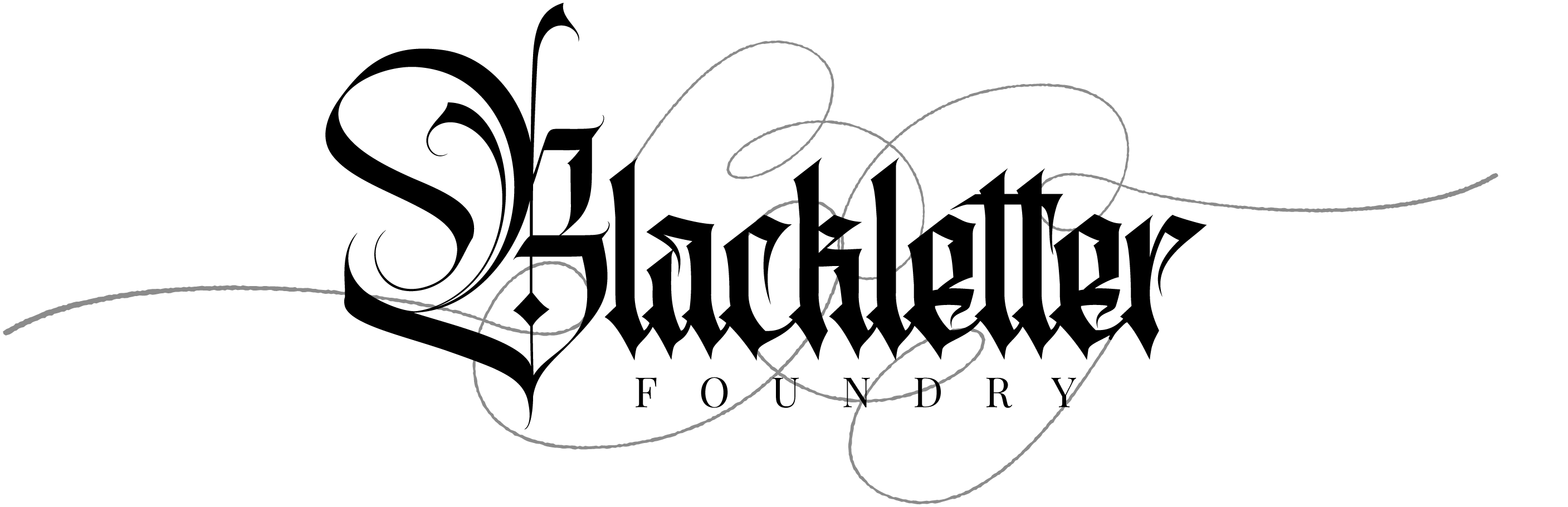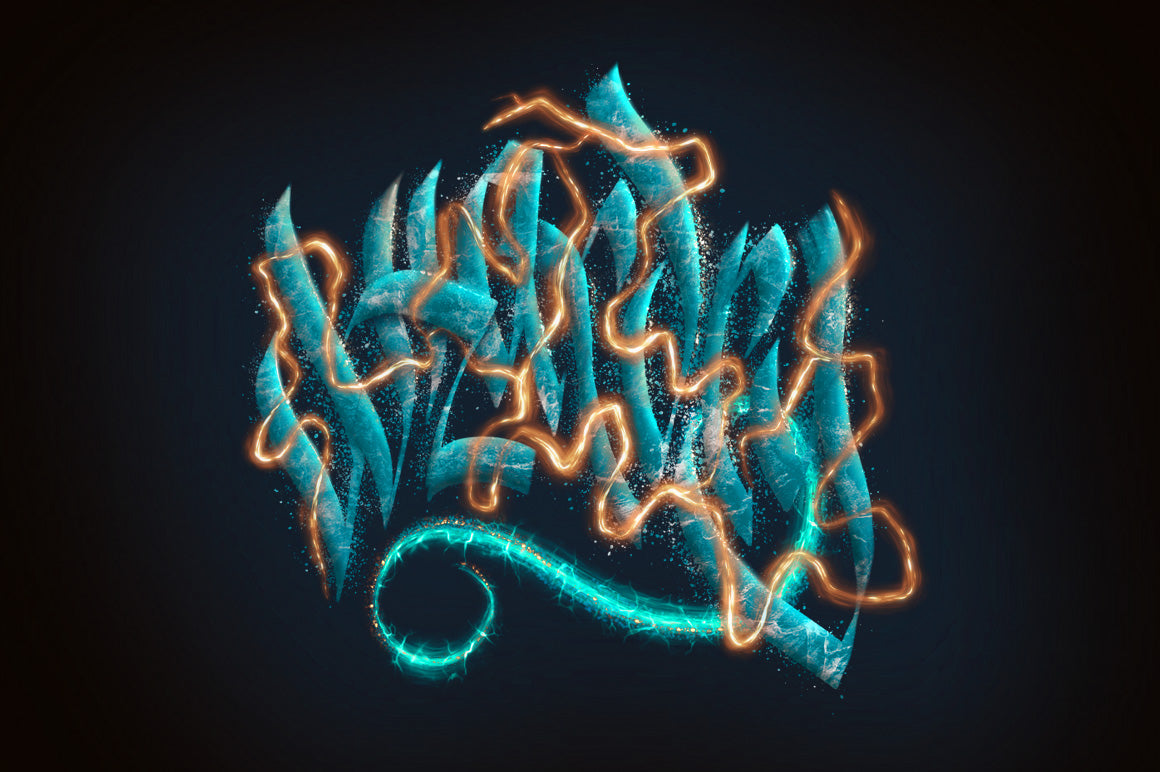The Procreate Blackletter Builder Course Bundle
Make Blackletter Calligraphy in Procreate as simple as Connect-the-Dots

Get the Procreate Blackletter Builder Toolkit with 2+ hours of video instruction

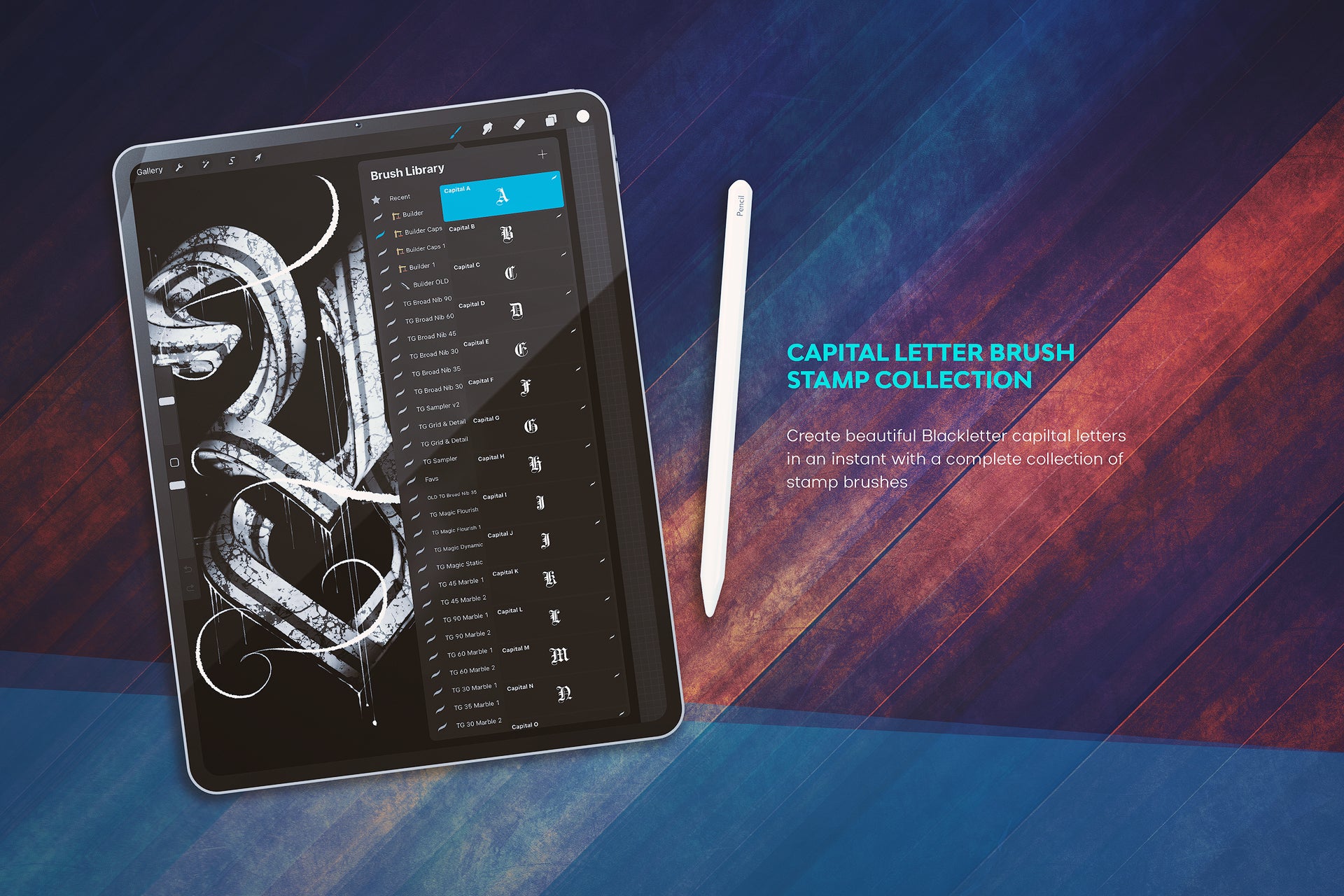
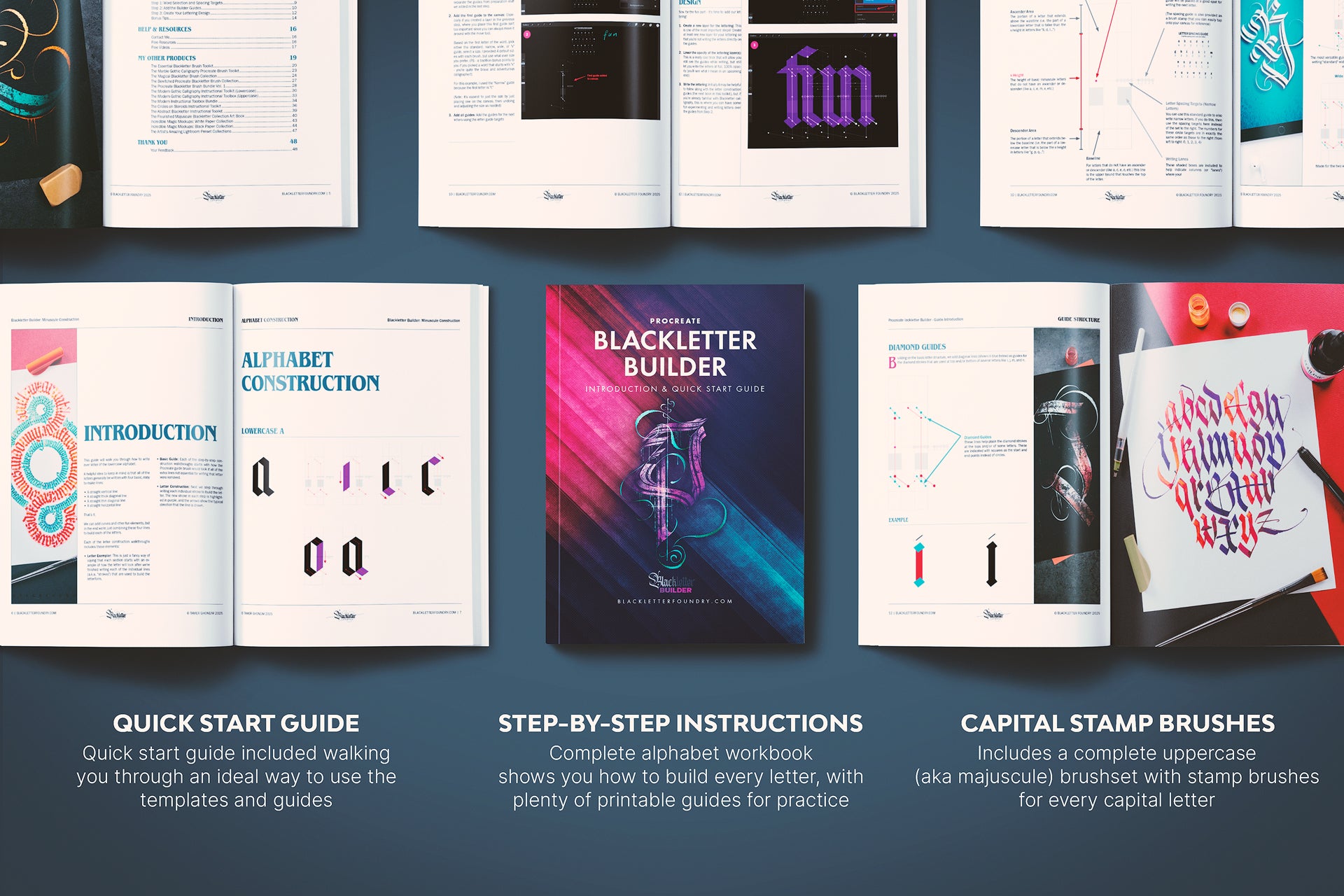

Get the Procreate Blackletter Builder with over two hours of video instruction, giving you everything you need to create amazing Blackletter Calligraphy art in Procreate.
The Procreate Blackletter Builder Toolkit includes:
- A quick-start guide so you can start writing in minutes
- A detailed reference book that breaks down how the guides are structured and how to use them
- An alphabet instruction book shows you step-by-step how to build every letter
- Guide brushes for two different pen angles: 30 and 35 degrees
- Innovative letter spacing guides and targets
- Capital Letter Stamp Brushes so you can add beautiful capital letters to your designs with a single tap
- A set of Blackletter Brushes perfect for writing Gothic calligraphy in the app
- Four handy preset sizes that make matching the brushes with the guides a breeze (or pick your own custom sizes!)
The video workshop includes:
- An introduction to the Procreate app
- A step-by-step video walkthrough showing you how to write a complete lowercase Blackletter alphabet using the Builder
- A sample art project walkthrough and downloadable Procreate file
- Lifetime access so you can watch at your convenience and follow along at your own pace
Note: After your purchase, you will immediately receive the download link to the Procreate Blackletter Builder Toolkit, followed by another email with instructions to access the video class on my course site
If you're already a student from a previous class, login at learn.blackletterfoundry.com and the course will be automatically added in your "My Classes" area a few minutes after your purchase.

What Customers are Saying
Literally takes ALL the guess-work out of planning the letter/word/piece making it really FUN and EASY!

The builder guide was really useful and I simply can’t even imagine the amount of time and effort that went into it

I am really really loving it!

Very well spent investment

The lessons were super informative and clear, loved that it was super easy to understand too!


The builder guide was really useful and I simply can’t even imagine the amount of time and effort that went into it.
Safe to say, I’ll probably be using it a lot moving forward. The lessons were super informative and clear, loved that it was super easy to understand too!
Everything was also made less scary and intimidating (something I’ve always felt when I opened Procreate haha), but now I’m just excited to try things out!
So thank you Tamer for such a wonderful class!
- Alicia
IG: inkexperienced

My experience under the guise of Tamer was so enjoyable.
Tamer is kind and generous with his time and talents. He is more than a Utube superstar as he makes your experience a personal relationship with art.
I have been following Tamer for quite some time so when I signed up I didn't think I would learn much in a 2 hour workshop bc I had been collecting Tamer's brushes and templates and Utube videos all along. I was mistaken.
He is a great instructor and I feel I have a new friend.
Thank you so much Tamer!
May all your efforts be rewarded!
- Shawnie
IG: drshawnie

When I learned Blackletter Calligraphy we had to use a pencil to make our own grids and spacing calculations before even touching a pen with ink onto the paper.
Tamer is a lettering wizard (in my opinion) by making the Procreate Blackletter Builder workshop available to all of us.
He literally takes ALL the guess-work out of planning the letter/word/piece making it really FUN and EASY!
I am really really loving it!
- Alicia

Simply simple and straight to the point without wasting any time..
what i love about tamer is when he explains he makes chemistry sounds like a fun art class ...
Very well spent investment
- Nasser
IG: bahrani.moalla
What exactly is Procreate?
Procreate is a leading digital art app for iPad with an intuitive interface and robust set of features that empower creative hobbyists and professionals to create stunning art anywhere, any time.
A few examples of what you can create…
So, why is it hard to make Blackletter Calligraphy Art in Procreate?
It usually boils down to three things:
“Blackletter looks intimidating,there aren’t any brushes for it in the app,”and“I don’t know where to start”

It looks intimidating
Many students initially find Blackletter intimidating and think, “There’s no way I could do that.”
I’ve taught thousands of students all over the world and you can absolutely learn this art, too.
This product was made with one mission – to make it easy for you to create beautiful gothic calligraphy art in Procreate.

No Brushes
By default, Procreate comes with a ton of fantastic creative brushes for drawing, painting, and creating other effects, but none of them work well for writing Blackletter Calligraphy.
The Procreate Blackletter Builder comes with a unique set of guides and brushes specifically designed to simplify writing this style of calligraphy.

Where do I start?
In addition to the included guides with step-by-step instructions, you’ll also get two LIVE class sessions walking through how to write the entire lowercase alphabet.
The toolkit also includes stamp brushes for the capital letters so you’re covered there too 👍.
So, how do you succeed at making this type of art in Procreate?
You get the right tools and use a system that’s easy, fun, and that works
Next, all you need is a little guidance - a helping hand that's supportive, encouraging, and keeps you coming back for more because you're making progress (and enjoying the process along the way).

This system makes writing the letters easy, so you can focus on having fun
You’ll get the complete Procreate Blackletter Builder, including downloadable books with detailed, step-by-step writing instructions, guides, and more

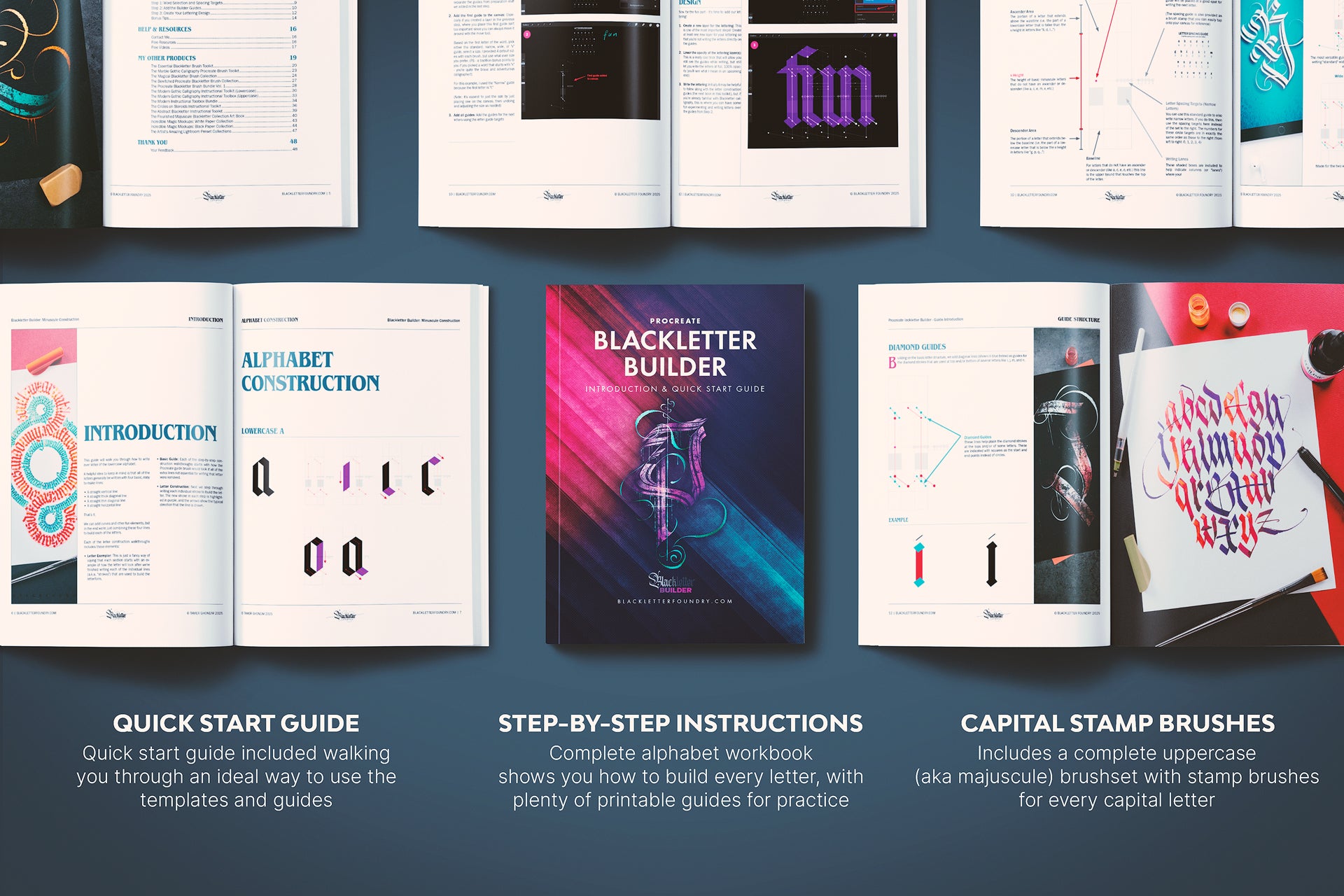
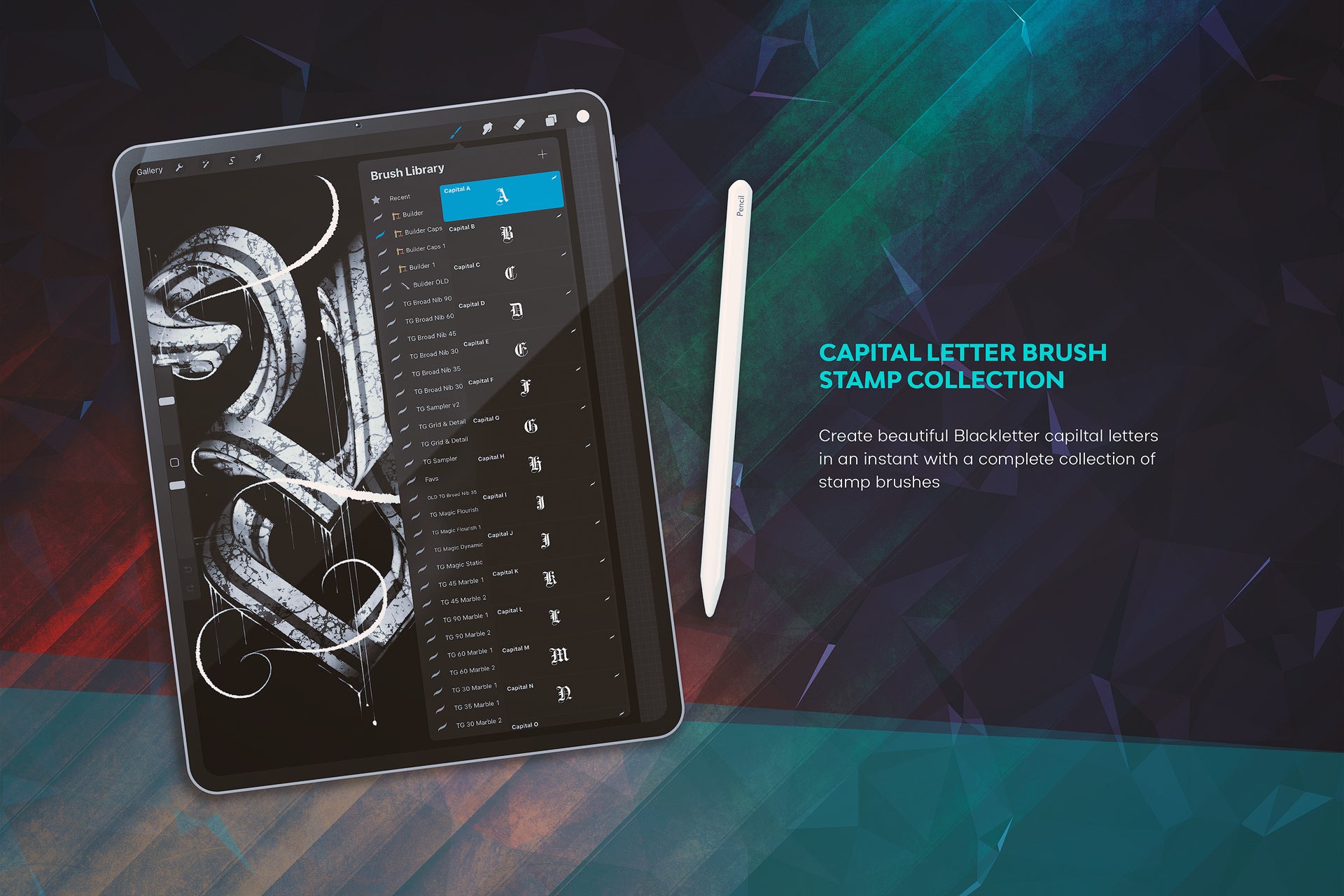

This product distills thousands of hours of teaching and learning experience into a comprehensive, flexible, and fun system.
The Procreate Blackletter Builder System gives you aclear structurefor learning and writing every letter of the alphabet in Blackletter-style calligraphy.
This toolkit makes creating Blackletter Art in Procreate easy, wherever you are in your journey…

Beginner
If you’ve never tried calligraphy, this class is a perfect place to start.
Save countless hours and money by starting with the right tools and resources all in one convenient place.
Plus, with ongoing access, there’s no rush to consume everything in a rush – you get the flexibility to learn and advance at your own pace.

Intermediate
Already have some digital calligra-skills? Awesome!
The Builder toolkit will help you refine your Blackletter skills and speed up your process.
The consistent, repeatable guides are a fantastic foundation for your next project or masterpiece.

Advanced
Already a digital art superstar? The Builder Toolkit is a great structure for planning your next gothic lettering project.
The flexible guides are also perfect for exploring new ideas and creating your own unique Blackletter-style lettering designs.
One more thing...
Who's the instructor?

If we haven’t met before – hi, I’m Tamer 👋
your friendly neighborhood calligrafriend
Ever since I was a kid, my heart’s belonged to the world of art and creativity – enchanted by the hum of lightsabers, the voyages of enterprising starships, and the heroic deeds of superheroes.
From drawing to photography, music to fountain pens, I’ve had quite a creative journey – but when I found calligraphy, I knew I’d discovered something special.
I’ve been honored to have my work shown in exhibitions, galleries, and published internationally, but I found real magic in teaching and sharing the joy of calligraphy with thousands of enthusiastic creatives across the world.
A few of the spots you might have seen my work or classes




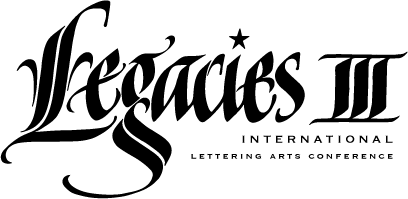
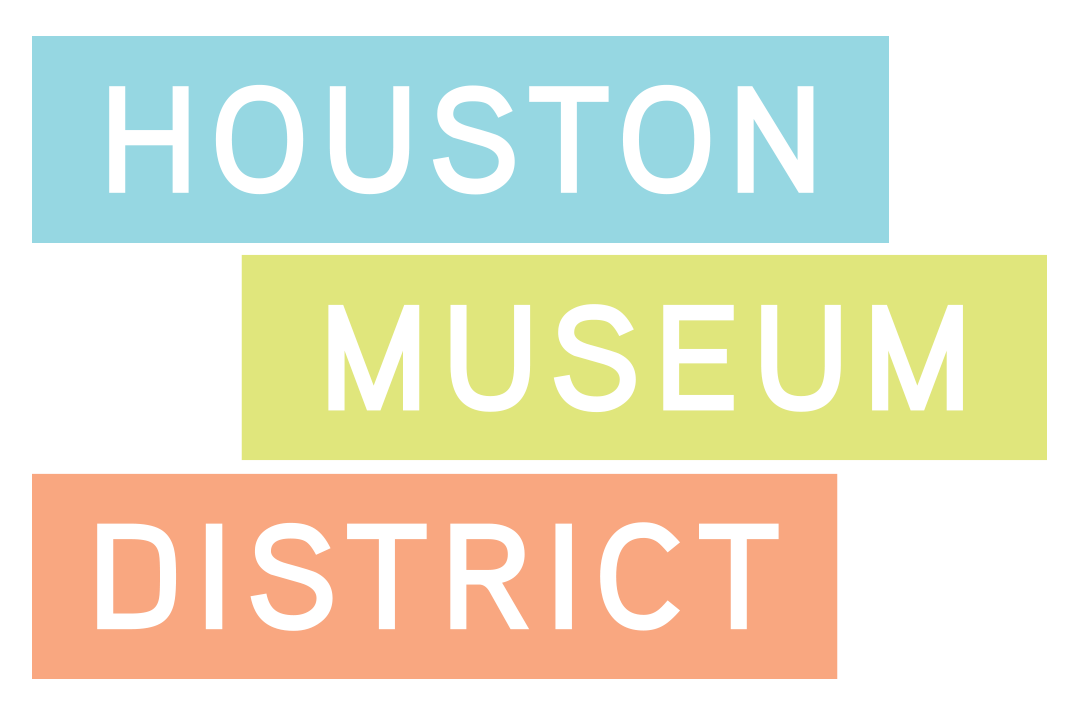


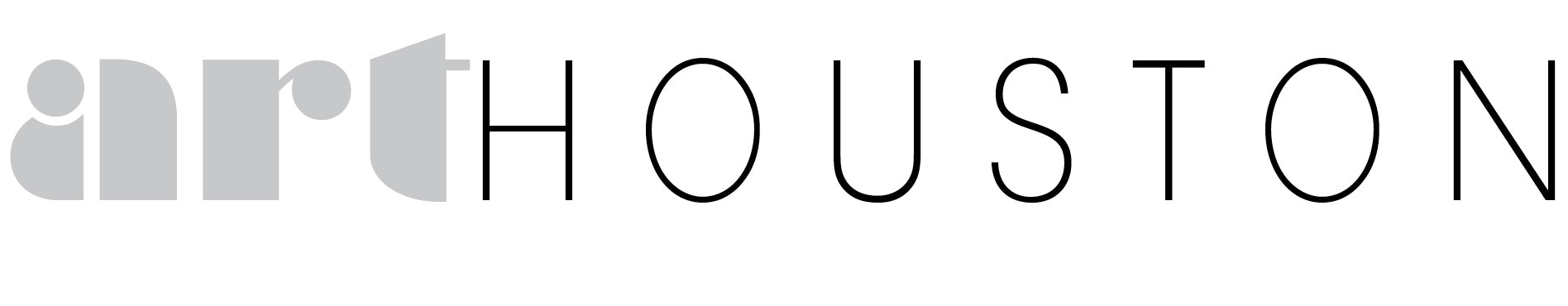

FAQ
Do I need the most expensive iPad to use Procreate?
Absolutely not! One of the great things about Procreate is that it works with a variety of iPad models. I had an earlier version of Procreate that ran on the very first iPad ever release (waaay back in 2010).
Here’s the compatibility list, directly from the makers of Procreate.
I don't have an iPad, which one should I get?
There are so many iPad models available now that it can be pretty hard to understand the differences and which one to buy. To help, I wrote a detailed article explaining the differences with suggestions on recommended models.
You can find the article here: Which iPad is Best for Procreate?
How do I know which particular iPad model I own?
There are so many iPad models that have been released over the years that it can be pretty hard to figure out which one you have to check against the Procreate compatibility list (see the last FAQ question above).
Here’s how to check which model of iPad you have directly from Apple: Identify Your iPad Model
Do I need a lot of supplies?
Not at all – in order to follow along, you will need any iPad, the app Procreate from the Apple App Store, and ideally an Apple Pencil. Technically, you can even draw and write with just your fingers (I’ve done this before!), but an Apple Pencil will make your experience much better and more natural.
Do I need amazing handwriting to learn calligraphy?
Nope – and this new Procreate Blackletter Builder toolkit makes it easier than ever to create beautiful gothic calligraphy art. Anyone can learn to write beautifully. 😃
There are four versions of the Apple Pencil, will any of them work with my iPad?
Unfortunately, no. Each version of the pencil – is compatible with specific iPad models, and it can be pretty confusing. To figure out which one is compatible with your iPad:
Step 1: Check which model of iPad you have – here’s an article from Apple: Identify Your iPad Model
Step 2: Check which Apple Pencil is compatible with your iPad model: Apple Pencil Compatibility